Why Every Python Course I’ve Ever Seen is Absolutely Useless for Network Engineers
Right, I need to get something off my chest here. I’ve looked at probably thirty different Python courses over the years, and every single one of them starts exactly the same way. Some bloke teaching you to create variables called “name” and “age”, then maybe building a bloody calculator if you’re really unlucky.
And I’m sitting there thinking, “This is all very nice mate, but I need to automate VLAN configurations across fifty switches. How exactly does storing Dave’s favourite colour help me with that?”
I must state regarding the headding I am excluding courses from the likes of CBT Nuggets, INE and other networking content providers as they are aimed at network engineers (and its where i got my head round Python)
It doesn’t. Not even slightly. And that’s precisely why most network engineers who want to learn Python for network engineers give up after trying three or four times.
Look, the problem isn’t that Python is difficult. I mean, it’s actually quite straightforward once you get your head around it. The problem is these courses are designed by software developers who’ve probably never seen a router in their lives, let alone configured one.
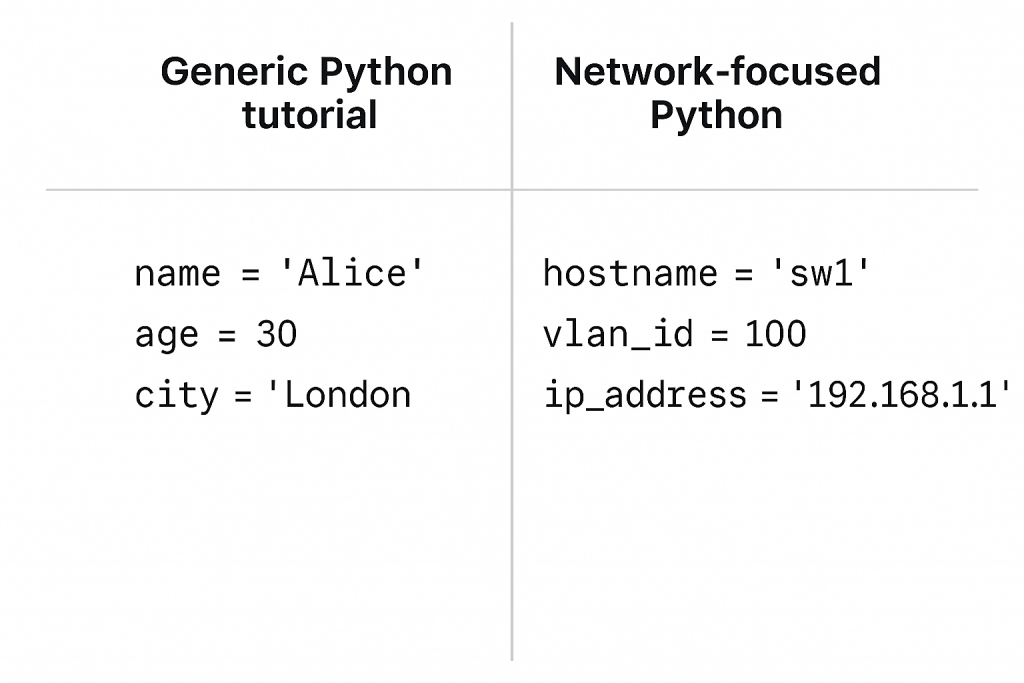
Why Generic Programming Courses Don’t Work for Us
Right, so here’s the thing. Your brain already works in networking concepts, doesn’t it? You see “VLAN 10” and you immediately know what that means. You understand why you’d group certain interfaces together. You know what a trunk port does and why you’d configure it differently from an access port.
That’s years of networking knowledge sitting in your head already. But then these Python courses come along and suddenly you’re learning about shopping lists and calculating the area of circles. Your poor brain has to work twice as hard because you’re trying to learn Python syntax AND figure out how any of this rubbish applies to your actual job.
It’s backwards, isn’t it? Much better to learn Python using stuff you already understand.
When I show someone how to store device information in a Python dictionary – hostname, IP address, device type, location – it just makes sense immediately. Of course you’d want to keep that information together. That’s just logical thinking.
But no, these generic courses want you to store student names and exam scores first. Completely pointless when you’re trying to learn Python for network engineers and understand how programming can help with network management.
What We Actually Need from Python
Network engineers don’t need to become software developers. We’re not trying to build the next Facebook or whatever. We need to understand Python well enough to automate the boring, repetitive stuff we do every day.
Things like backing up configurations, checking interface statuses, parsing log files, generating reports. Basic automation that saves time and reduces mistakes.
The PCEP certification covers exactly these fundamentals. Variables, control structures, data handling, functions, error management. All the building blocks you need to write useful scripts.
PCEP stands for Python Certified Entry-Level Programmer, by the way. It’s the official entry-level certification from the Python Institute. Shows you understand programming basics properly, which looks decent on your CV.
But most people prepare for PCEP using exactly the same generic examples I’ve been moaning about. Student databases and shopping carts and all that nonsense.
What if we did it differently though? Same PCEP objectives, same Python concepts, but taught using networking examples that actually make sense. This approach to learn Python for network engineers uses device hostnames instead of person names, VLAN ranges instead of counting numbers.
That’s what I’ve done with my course to learn Python for network engineers. Covers everything you need for PCEP, but using examples that won’t make you want to chuck your laptop out the window.
How PCEP Actually Applies to Networking
PCEP breaks down into four main areas. Let me show you how each one works with networking scenarios instead of the usual programming course rubbish.
Basic Programming Concepts
This covers fundamental stuff like how Python actually works, syntax rules, creating variables. Sounds boring, but it’s actually important for understanding automation.
Python’s interpreted, which means you can test and modify scripts quickly without compilation steps. Brilliant for network automation where you need to develop and test configuration changes rapidly.
Syntax rules matter because network configurations have strict formatting. Understanding Python’s indentation and structure helps you write scripts that generate properly formatted device configs.
Variable creation starts making sense when you use networking examples:
hostname = "SW1-ACCESS"
mgmt_ip = "192.168.100.11"
vlan_id = 10
port_status = "up"
See? Makes immediate sense compared to the usual name and age rubbish.
Decision Making and Loops
This is how your scripts make choices and repeat actions. If this condition is true, do that. Loop through this list of devices. Skip this bit if that requirement isn’t met.
Generic courses teach this with temperature comparisons or counting exercises. Absolutely pointless for network engineers. We need proper networking scenarios:
if port_status == "down":
print(f"Port {port_name} needs attention")
send_alert()
elif port_errors > threshold:
print(f"High error rate on {port_name}")
log_warning()
else:
print(f"Port {port_name} operating normally")
Loops become useful when you’re working with VLAN ranges:
for vlan in range(10, 31):
print(f"vlan {vlan}")
if vlan == 10:
print(" name Sales")
elif vlan == 20:
print(" name Engineering")
That’s learning Python through actual networking tasks instead of abstract programming exercises that don’t help anyone.
Managing Network Data
Lists, dictionaries, strings – these become your tools for handling network information properly.
Lists work perfectly for device collections:
routers = ["R1-EDGE-RTR", "R2-CORE-RTR"]
switches = ["SW1-ACCESS", "SW2-ACCESS"]
vlans = [10, 20, 30, 99]
Dictionaries are brilliant for storing device attributes together:
device = {
"hostname": "SW1-ACCESS",
"mgmt_ip": "192.168.100.11",
"type": "switch",
"model": "IOSvL2",
"vlans": [10, 20, 30]
}
String handling becomes essential for configuration templates:
config = f"""
interface GigabitEthernet0/{port_num}
description {description}
switchport access vlan {vlan}
spanning-tree portfast
"""
Much more relevant than processing student names or shopping inventories, wouldn’t you say?
Building Reusable Tools
Functions let you create utilities you can use repeatedly. Instead of mathematical examples that help nobody, we build networking tools:
def backup_config(device_ip, username, password):
"""Backup configuration from specified device"""
pass
def check_port_status(hostname, port):
"""Check operational status of interface"""
pass
Error handling becomes crucial because network stuff fails constantly. Devices go offline, authentication fails, connections timeout:
def connect_device(hostname):
try:
connection = setup_ssh(hostname)
return connection
except ConnectionRefusedError:
print(f"Can't connect to {hostname}")
return None
except Exception as error:
print(f"Error with {hostname}: {error}")
return None
This reflects real networking where things go wrong regularly and your scripts need to cope gracefully.
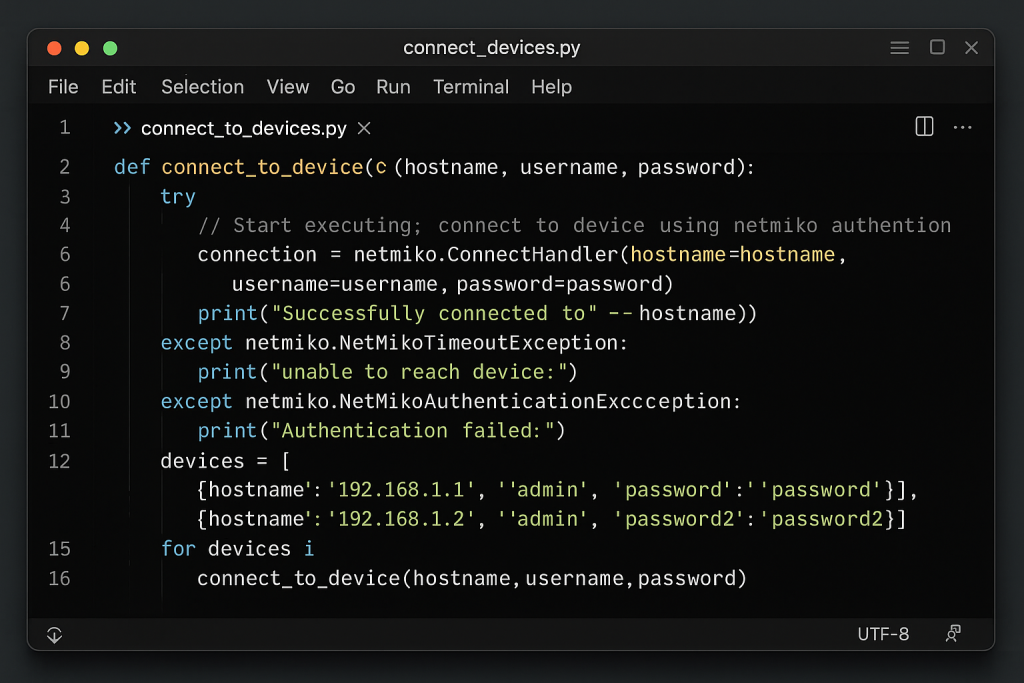
Why This Actually Works
Your existing networking knowledge becomes helpful instead of irrelevant. When you see Python code managing VLAN assignments, you immediately understand what it’s trying to accomplish because you’ve done VLAN management manually hundreds of times.
The learning becomes much easier. Instead of learning abstract programming and then trying to work out how it applies to networking, you’re learning through familiar scenarios from the start.
Plus you’re preparing for proper certification while building useful skills. PCEP on your CV shows you understand programming fundamentals, not just networking-specific tools.
Setting Up Proper Learning
Generic courses use made-up examples with toy data. Completely useless for building skills that transfer to real work.
The proper way to learn Python for network engineers needs realistic scenarios. Actual network topologies with routers and switches, proper IP addressing, VLAN configs, SSH access with consistent credentials.
You need realistic data too. Device inventories with actual hostnames and IPs, VLAN assignment sheets, config templates, log files. The kind of stuff you work with every day.
When you’re learning CSV processing, you should use device inventories with hostnames, device types, management IPs, serial numbers. When you’re doing string operations, you should parse actual config files and log entries.
That’s the difference between learning programming theory and building practical skills.
Common Mistakes Network Engineers Make
I’ve seen the same problems repeatedly when network engineers start learning Python.
Overthinking everything. Network engineers often try recreating complex CLI workflows in Python when simpler approaches work better. Don’t try replicating exact show command outputs – extract the specific information you need.
Skipping error handling. Network environments are unreliable. Devices go offline, connections fail, configs change. Your scripts must handle these problems from the beginning.
Wrong data choices. Different network information needs different Python structures. Using lists when dictionaries make sense, or storing related info separately instead of grouping logically.
Trying to learn everything simultaneously. Get Python fundamentals solid first, then move to practical applications. Don’t jump straight into automation libraries without understanding basic Python properly.
Building from Solid Foundations
PCEP gives you proper Python foundations. The concepts you learn scale naturally to practical networking work. Understanding dictionaries makes API responses easier. Knowing error handling helps write reliable scripts.
Here’s how PCEP concepts apply to real networking tools:
device_params = {
'device_type': 'cisco_ios',
'host': '192.168.100.11',
'username': 'netadmin',
'password': 'Python123!'
}
try:
connection = setup_connection(**device_params)
output = connection.send_command('show ip int brief')
connection.disconnect()
except Exception as error:
print(f"Connection failed: {error}")
The dictionary handling, exception management, function concepts come directly from PCEP fundamentals. Without those foundations, automation libraries don’t make sense.
What to Expect Career-Wise
Python skills definitely impact network engineering career progression. Job descriptions increasingly mention scripting experience, automation capabilities, Infrastructure as Code knowledge.
PCEP certification provides proper validation of programming fundamentals. Combined with networking experience, it shows competency in both areas. But certification alone isn’t enough. Employers want demonstrated ability to apply Python to real networking challenges.
Realistic timeline for developing useful Python skills needs consistent effort over several months. PCEP prep typically requires 40-60 hours focused study. Building practical automation takes additional hands-on work.
Sensible expectations:
- PCEP fundamentals: 6-8 weeks part-time
- Basic practical applications: additional 4-6 weeks
- Intermediate automation: 3-6 months total
- Advanced integration: ongoing development over 6-12 months
Don’t expect to become a programming expert overnight. Focus on solid fundamentals first, then expand to practical applications as confidence builds.
Fitting into Existing Operations
Python automation should complement existing network management, not replace everything immediately. Start with small, repetitive tasks that benefit from automation. Gradually expand as skills develop.
Consider operational implications like change management, version control for scripts, testing methods for automated changes, rollback capabilities, documentation requirements.
Integration with existing monitoring, ticketing, operational workflows ensures automation enhances rather than disrupts established procedures.
Gradual adoption builds confidence and demonstrates value before expanding to critical operations.
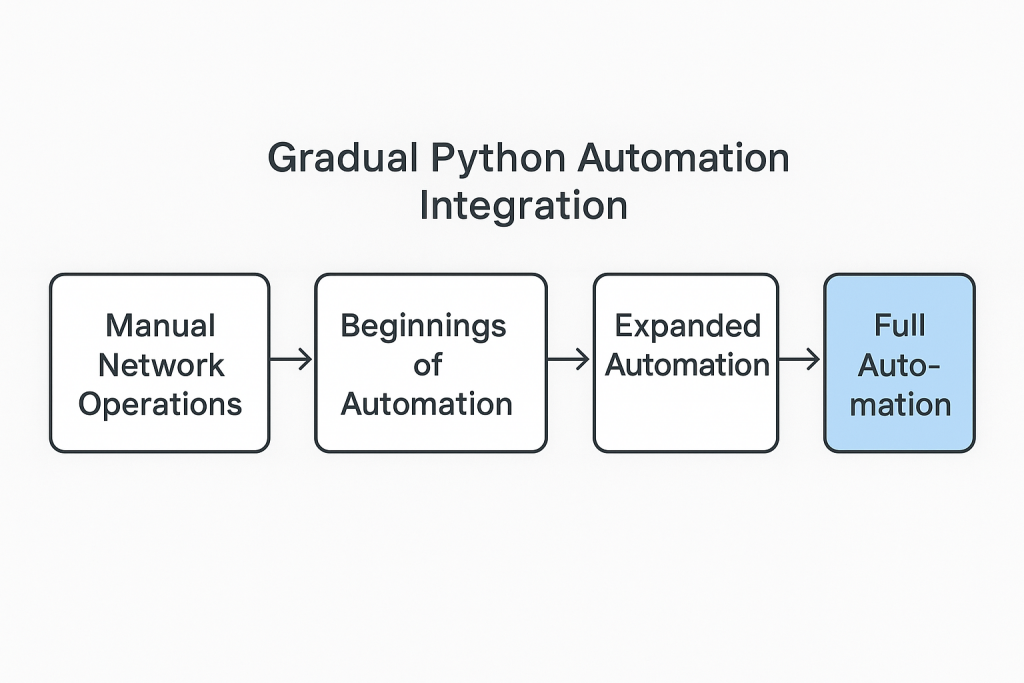
Getting Started Properly
Stop wasting time on generic Python courses that teach nothing useful for networking. Instead, learn Python for network engineers by focusing on fundamentals through relevant examples while preparing for PCEP certification.
Start with basic concepts like variables, data types, control flow using networking scenarios. Build practical skills alongside certification prep. Begin with simple scripts for repetitive tasks, gradually increasing complexity.
Combining proper fundamentals with networking-focused examples creates both credible certification and immediately useful skills. This ensures learning investment translates to professional advancement instead of academic knowledge that doesn’t apply to actual work.
Anyone serious about wanting to learn Python for network engineers must understand that fundamentals are essential for modern network engineering, but they must be learned properly using relevant examples and realistic scenarios. Not generic programming material that wastes time and confuses practical applications.
External Link: Python Institute PCEP Certification – official certification requirements and exam detaill
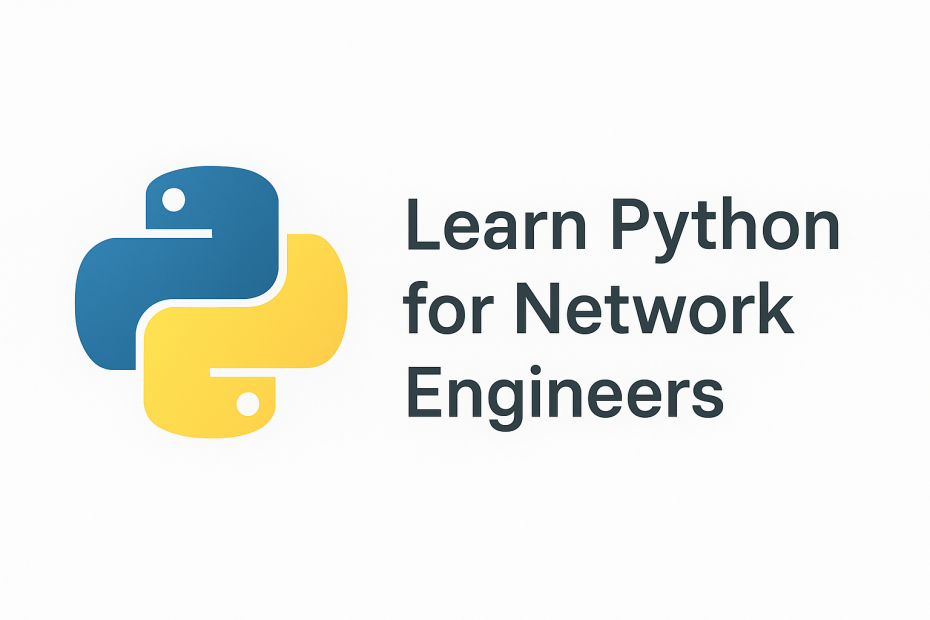
Pingback: Understanding Python Basics Blog 1.1 - RichardKilleen
Pingback: Python for Network Engineers Blog 2: Installing Python - RichardKilleen
Pingback: Linux for Network Engineers - Lesson 1: Getting Started - RichardKilleen