Why Python Works for Networking
Right, so you’re asking whether you should learn Python for networking Fair question. Get asked this loads actually.
But before we dive into that decision, understanding Python basics is crucial for seeing why it’s become the go-to language for network engineers. Once you grasp the fundamentals, everything else makes much more sense.
Learn Python for Network Engineers: Blog 1
Look, I’ll tell you what happened to me. About three years back, kept hearing about this Python stuff. Boss mentioned it a few times. Saw job adverts asking for “scripting experience” and thought bollocks, now what?
So I had a look at some Python courses. First one I tried, they’re teaching me to make a calculator. I’m thinking how’s this going to help me configure VLANs then? Spoiler alert – it doesn’t.
Gave up after about a week. Complete waste of time.
Few months later, had this massive project. Forty-odd switches needed the same VLAN setup. Thought there’s got to be a better way than SSH-ing into each one and copy-pasting configs all day.
Found a different Python course, this one actually used networking examples. Made much more sense straight away.
Instead of learning about storing someone’s name in a variable, I’m learning about storing hostnames. Instead of calculating mortgage payments, I’m working with IP addresses and VLAN IDs.
# This makes sense immediately
hostname = "SW1-ACCESS"
management_ip = "192.168.100.11"
vlan_id = 10
interface_status = "up"
Took me about two weeks to write my first proper script. Nothing fancy, just automated the VLAN configs across all those switches. Saved me most of a day’s work.
That’s when it clicked. Python’s not about becoming a programmer. It’s about solving specific problems you’ve got right now.
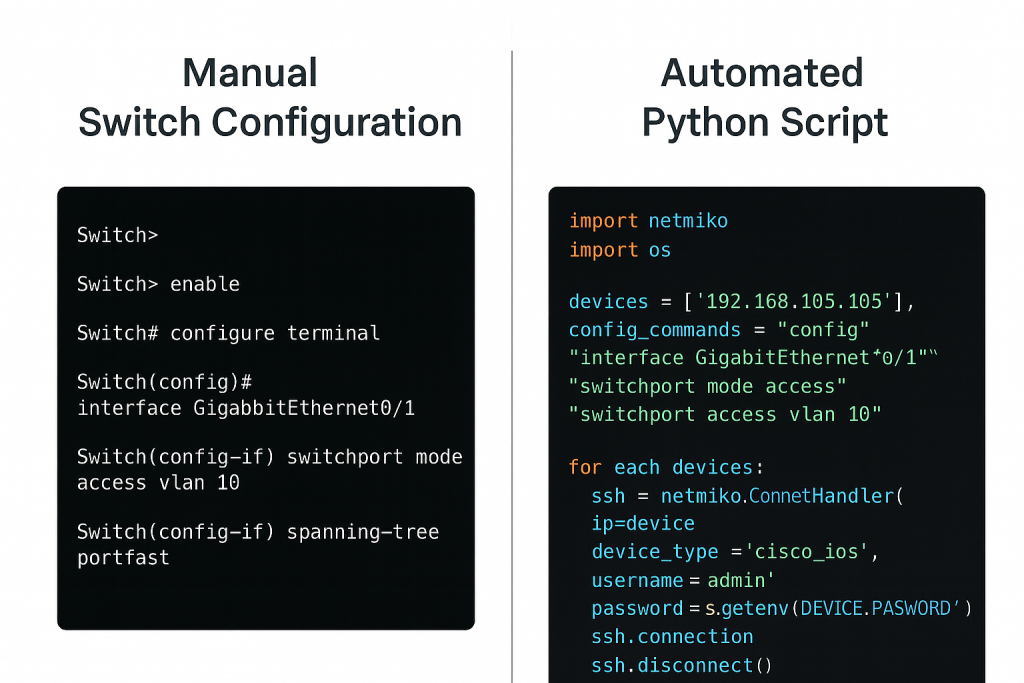
What Actually Happens When You Start
So here’s what nobody tells you about learning Python as a network engineer.
Week one, you’re dead excited to get started Understanding Python Basics. Going to automate everything. No more manual configs ever again.
Week two, you spend three hours trying to figure out why your script won’t work. Turns out you missed a colon somewhere. Feel like a complete muppet.
Week three, get your first script working properly. Feel like a genius.
Week four, try to modify that script and break it completely. Back to feeling like a muppet.
This goes on for months. Completely normal. Don’t give up during the muppet phases.
But after a while, you start spotting opportunities everywhere. That thing you do manually every week suddenly looks like perfect automation material.
The other thing that happens is you start understanding why certain networking tools work the way they do. APIs, REST interfaces, JSON outputs – they all make more sense when you understand basic programming concepts.
Before learning Python, I’d see API documentation and think “that looks complicated.” After learning basic Python, same documentation looks straightforward. Not because I’m smarter, just because I understand the concepts.
Understanding Python Basics The Technical Bit That Actually Matters
Everyone rabbits on about Python being “interpreted” but never explains why you should care.
Here’s why it matters. When you’re fixing a network problem, you don’t write out a complete plan and execute it all at once, do you? You make a change, test it, make another change, test again.
Python works exactly the same way. Write some code, run it straight away, see what happens, change it, run it again. No messing about with compilation or any of that.
Perfect for how we actually work.
Understanding Interpreters vs Compilers
Right, so most programming languages work in one of two ways – they’re either compiled or interpreted. This actually matters quite a bit for how you’ll develop network automation.
With compiled languages like C or C++, you write your source code, then you have to run it through a compiler first. The compiler translates your human-readable code into machine code that the computer can execute. Every time you make any change, even fixing a typo, you have to recompile everything before you can test it.
I tried learning C++ once. Had to compile everything before you could test it. Make a tiny change, wait for compilation, test, find mistake, change one character, compile again. Drove me mental.
Python’s completely different. It’s interpreted, which means the Python interpreter reads your code line by line and executes it directly. No waiting around. You write your script and run it immediately.
This interpreted nature is brilliant for network automation development because you can test changes instantly, just like when you’re troubleshooting network problems. Understanding Python basics starts with grasping this fundamental difference – it’s what makes Python so suitable for the iterative way network engineers work.
Python’s Lexis – The Vocabulary That Makes Sense
Lexis is basically the vocabulary of the programming language – the keywords, operators, and symbols that have special meaning. Python’s lexis was designed to be readable instead of cryptic.
Python uses actual words like if, else, for, while, def, import, try, except – keywords that describe what you’re trying to do. Much better than languages with loads of cryptic symbols.
The operators make sense too. + for addition, == for comparison, = for assignment. When you see hostname = "SW1-ACCESS", you immediately know you’re storing a hostname in a variable.
Python Semantics – What Your Code Actually Does
Semantics is about what the code actually means and does. Good semantic design means when you read code, it does what you’d expect.
If you have a function called backup_config(), it should actually back up configuration, not do something unexpected. If you write for device in switch_list:, it should loop through each switch in the list.
Python’s semantics are designed to match intuitive understanding, which is why it works well for network engineers. The code does what it looks like it should do.
Python, you just run it. Change something, run it again. Much better workflow.
The syntax makes sense too. Instead of cryptic symbols everywhere, Python uses actual words that describe what you’re trying to do. When you come back to a script six months later, you can actually figure out what it does.
Most importantly, Python’s structure matches how network configurations work. Everything’s indented to show hierarchy, just like Cisco configs. If you can read a router config, you can read Python code.
When It’s Actually Useful
Let me tell you when Understanding Python Basics has been genuinely useful for me.
Had to check interface status across about sixty devices last month. Normally that’s an hour of SSH-ing into each one, running show commands, noting down anything that looks wrong.
Wrote a script instead. Connects to all sixty devices, runs the commands, gives me a nice summary of any problems. Takes about five minutes instead of an hour.
# Simple but effective interface checking
device_list = ["SW1-ACCESS", "SW2-ACCESS", "R1-EDGE-RTR"]
problem_interfaces = []
for device in device_list:
try:
# Connect and check interfaces
output = check_device_interfaces(device)
if "down" in output:
problem_interfaces.append(f"{device}: Interface down")
except:
problem_interfaces.append(f"{device}: Cannot connect")
# Print summary of problems
for problem in problem_interfaces:
print(problem)
Another time, rolling out new office. Twenty switches, same basic config on each one, just different IP addresses and interface numbers. Script did the lot in about ten minutes. No typos, no missed configs, all identical.
That’s where Python shines. Not because it’s clever, but because it doesn’t make the stupid mistakes humans make when doing repetitive tasks.
Had another project where we needed to audit VLAN configurations across the entire network. About eighty switches, checking which VLANs were configured where, which interfaces were in which VLANs, looking for inconsistencies.
Manually, that’s days of work. SSH into each switch, run show VLAN commands, document everything, cross-reference it all. Boring as hell and guaranteed to miss something.
Python script did the whole audit in about twenty minutes. Connected to every switch, pulled VLAN information, generated a comprehensive report showing exactly what was configured where and flagged any inconsistencies.
# VLAN audit across multiple switches
switches = ["SW1-ACCESS", "SW2-ACCESS", "SW3-DIST"]
vlan_report = {}
for switch in switches:
try:
connection = connect_to_device(switch)
vlan_output = connection.send_command("show vlan brief")
vlan_report[switch] = parse_vlan_output(vlan_output)
connection.disconnect()
except Exception as error:
vlan_report[switch] = f"Error: {error}"
# Generate report
print("VLAN Configuration Report")
for switch, vlans in vlan_report.items():
print(f"\n{switch}:")
if isinstance(vlans, str): # Error case
print(f" {vlans}")
else:
for vlan_id, vlan_name in vlans.items():
print(f" VLAN {vlan_id}: {vlan_name}")
Saved me days of work and caught configuration drift we didn’t even know existed.
When It’s Not Worth Bothering
But here’s what most people won’t tell you. Sometimes it’s not worth the effort.
If you’re managing three switches that never change, writing automation scripts is probably overkill. Faster to just configure them manually.
If your company’s got no interest in automation and no plans to change, Python skills might not help much in your current role.
And if you find programming genuinely annoying rather than interesting, focus on other skills instead. Not everyone needs to code. That’s fine.
I know brilliant network engineers who’ve never written a script in their lives. Python’s just one tool among many.
Also, and this is important, don’t try to automate everything just because you can. Some tasks are better done manually, especially one-off configurations or troubleshooting complex problems.
The key is recognising which tasks benefit from automation and which don’t. Generally, if you’re doing the same thing more than three times, it’s probably worth automating.
The Learning Curve Reality
Most courses lie (OK mabye exaggerate) about how long this takes. They make it sound like you’ll be automating everything and Understanding Python Basics in a few weeks.
Rubbish.
Basic Python syntax, you can pick up pretty quickly with networking examples. Variables, loops, functions – maybe a few weeks to get comfortable.
But becoming actually productive? That takes months.
You need to understand connecting to different devices, handling authentication, parsing command outputs, dealing with errors when stuff goes wrong.
# Real networking scripts need proper error handling
def backup_device_config(hostname, username, password):
try:
# Attempt connection
connection = establish_ssh_connection(hostname, username, password)
# Get configuration
config = connection.send_command("show running-config")
# Save to file
filename = f"{hostname}_backup.txt"
with open(filename, 'w') as f:
f.write(config)
connection.disconnect()
print(f"Backup successful for {hostname}")
return True
except ConnectionTimeout:
print(f"Timeout connecting to {hostname}")
return False
except AuthenticationError:
print(f"Authentication failed for {hostname}")
return False
except Exception as error:
print(f"Unexpected error with {hostname}: {error}")
return False
And debugging. You’ll spend ages hunting down simple mistakes. I once spent an entire evening debugging a script, only to find I’d typed the wrong IP address. One digit wrong, three hours wasted.
This is completely normal. Everyone does this.
The other thing that takes time is learning which approach to use for different problems. Python’s got multiple ways to do most things. Experience teaches you which methods work best for networking tasks.
For example, there are several Python libraries for connecting to network devices. Netmiko, Paramiko, Pexpect, each with different strengths. Takes time to understand when to use which one.
Same with data structures. Lists, dictionaries, tuples – they all have their place in networking scripts. Understanding when to use what comes with experience, not from reading documentation.
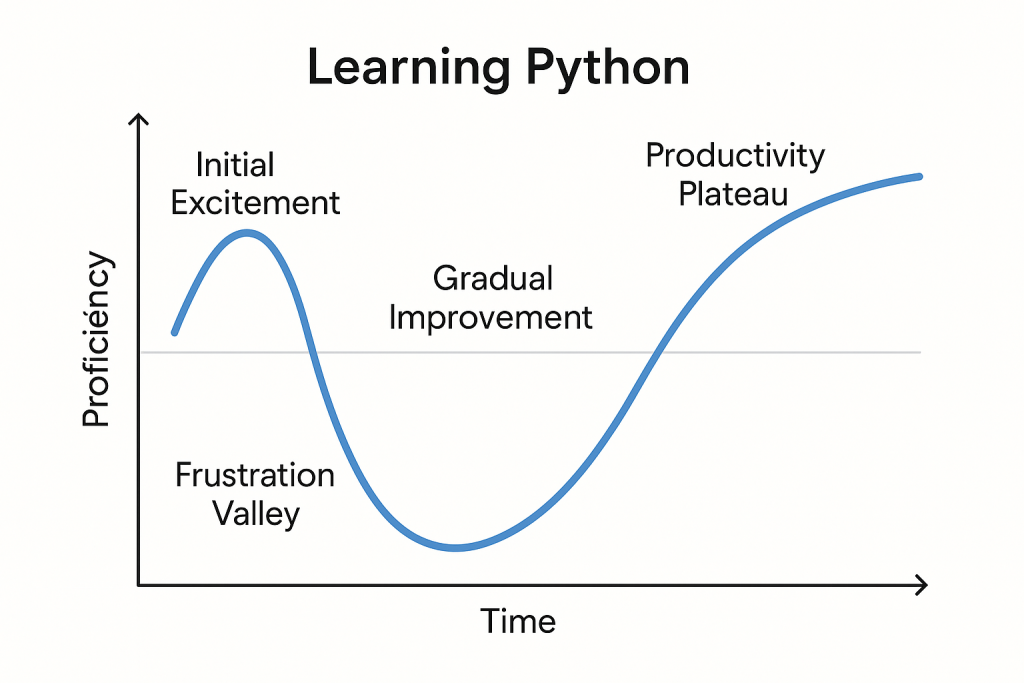
Career Impact
Everyone asks about careers. Will Python get you promoted? Better salary?
Probably not directly.
Knowing Python won’t magically make you a senior engineer. I’ve seen junior people who can write brilliant scripts but don’t understand basic routing. Python without networking knowledge isn’t much use.
But in environments moving towards automation, engineers who understand basic programming are more valuable.
Not because they’re better engineers, but because they can join conversations about automation and modernisation. They understand what’s possible.
I’ve been in meetings discussing automation strategies where half the team can’t contribute because they don’t understand programming basics. They get left out of decisions, not because they’re not capable, but because they can’t follow the discussion.
Not saying that’s fair, just how it is.
The other thing I’ve noticed is that Python skills help you evaluate new networking products. Lots of vendors talk about APIs and programmability. If you understand basic programming, you can assess whether their claims are realistic or just marketing fluff.
Had a vendor demo last year where they showed off their “simple API integration.” Looked impressive until you realised their API documentation was rubbish and basic operations required dozens of API calls. Without programming background, might’ve looked good.
Also helps with modern networking technologies. Software-defined networking, intent-based networking, cloud platforms – they all assume basic programming knowledge. Without it, you’re excluded from these technologies.
Understanding Python Basics: What You Actually Need
You don’t need to become a programmer. You need enough Python to solve specific networking problems and use existing tools.
Most heavy lifting’s already done. Libraries like Netmiko for device connections, NAPALM for vendor-neutral operations. You don’t write everything from scratch.
But you do need Python fundamentals to use these tools. Variables, functions, loops, error handling. Basic stuff, but essential.
And learn it through networking examples. Don’t waste time on courses teaching calculators and shopping carts. Understanding Python basics through networking contexts is what makes the difference between academic knowledge and practical skills.
The fundamentals you need include understanding data types. Strings for hostnames and descriptions, integers for port numbers and VLAN IDs, lists for collections of devices, dictionaries for device attributes.
# Data structures for networking information
# Strings for device identification
hostname = "R1-EDGE-RTR"
description = "Edge router for main office"
# Integers for network parameters
vlan_id = 10
port_number = 24
ospf_cost = 100
# Lists for device collections
switches = ["SW1-ACCESS", "SW2-ACCESS", "SW3-DIST"]
vlans = [10, 20, 30, 99]
# Dictionaries for device attributes
device_info = {
"hostname": "SW1-ACCESS",
"ip_address": "192.168.100.11",
"device_type": "switch",
"model": "IOSvL2",
"vlans": [10, 20, 30, 99],
"interface_count": 24
}
Control flow is crucial too. If-else logic for making decisions, loops for processing multiple devices, error handling for when connections fail.
Functions are essential for code reusability. Once you’ve written a function to backup device configurations, you can use it repeatedly without rewriting the logic.
# Reusable function for interface configuration
def configure_access_port(hostname, interface, vlan_id, description):
"""Configure a standard access port on a switch"""
config_commands = [
f"interface {interface}",
f"description {description}",
"switchport mode access",
f"switchport access vlan {vlan_id}",
"switchport port-security",
"switchport port-security maximum 3",
"spanning-tree portfast"
]
try:
connection = connect_to_device(hostname)
connection.send_config_set(config_commands)
connection.disconnect()
print(f"Configured {interface} on {hostname}")
return True
except Exception as error:
print(f"Failed to configure {interface} on {hostname}: {error}")
return False
# Use the function multiple times
configure_access_port("SW1-ACCESS", "GigabitEthernet0/1", 10, "Sales Department")
configure_access_port("SW1-ACCESS", "GigabitEthernet0/2", 20, "Engineering")
configure_access_port("SW2-ACCESS", "GigabitEthernet0/1", 10, "Sales Department")
Understanding these concepts through networking contexts makes them immediately relevant rather than abstract programming theory.
The key point here is that understanding Python basics isn’t about memorising syntax rules or programming theory. It’s about grasping how Python’s design philosophy aligns with how network engineers naturally think and work.
Common Mistakes Everyone Makes
Let me tell you about mistakes I see network engineers make when learning Python.
First mistake – trying to replicate CLI workflows exactly. You don’t need to recreate the entire “show ip interface brief” output in your script. Just extract the information you actually need.
Second mistake – not handling errors properly. Network connections fail. Devices go offline. Authentication fails. Your scripts need to cope with these realities gracefully.
Third mistake – overthinking simple problems. Don’t write complex scripts for tasks that are simpler to do manually. Start with genuinely repetitive tasks that benefit from automation.
Fourth mistake – learning Python in isolation from networking problems. Generic programming courses waste your time. Learn through solving actual networking challenges.
Fifth mistake – trying to automate everything immediately. Start small, build confidence, then tackle more complex automation projects.
I made all these mistakes when I started. Spent weeks writing a script to automate something that took ten minutes manually. Complete waste of time.
But then wrote another script that saved three hours every week on status reports. That one was brilliant.
The key is picking the right problems to solve with automation.
The Ecosystem Around Python Networking
One thing that’s changed dramatically is the ecosystem of tools available.
Five years ago, you had to write most networking automation from scratch. Now there are mature libraries for almost everything.
Netmiko handles SSH connections to network devices. Supports dozens of device types, handles authentication, deals with different command prompts. Saves massive amounts of development time.
# Using Netmiko for device connections
from netmiko import ConnectHandler
device_params = {
'device_type': 'cisco_ios',
'host': '192.168.100.11',
'username': 'netadmin',
'password': 'Python123!',
'secret': 'Enable123!'
}
try:
connection = ConnectHandler(**device_params)
output = connection.send_command('show ip interface brief')
print(output)
connection.disconnect()
except Exception as error:
print(f"Connection failed: {error}")
NAPALM provides vendor-neutral interfaces for common operations. Same Python code works with Cisco, Juniper, Arista devices. No need to learn different syntax for each vendor.
Nornir handles large-scale automation tasks. Parallel execution, inventory management, task workflows. Perfect for enterprise networks with hundreds of devices.
These tools mean you can accomplish useful automation without becoming an expert programmer. But you still need Python fundamentals to use them effectively.
The API ecosystem’s improved too. Most modern networking platforms provide proper REST APIs with good documentation. Makes integration much easier than screen-scraping CLI outputs.
Integration with Existing Skills
Here’s something important that most people miss. Python doesn’t replace your networking knowledge – it amplifies it.
Understanding routing protocols helps you write better automation for routing configurations. Understanding switching concepts helps you create more effective VLAN management scripts.
Your existing troubleshooting skills translate directly to debugging Python scripts. Same logical approach, different domain.
Experience with structured configurations helps you understand Python syntax. Both use indentation and hierarchy to organise information logically.
The combination of networking expertise and basic programming skills creates capabilities that neither domain provides independently.
I can write Python scripts that solve networking problems because I understand both the networking requirements and the programming tools. Pure programmers can’t do this effectively without networking knowledge.
Platform Considerations
Python runs everywhere, which matters more than you might think in mixed networking environments.
Your laptop’s probably Windows. Your servers might be Linux. Your monitoring systems could be anything. Python scripts work consistently across all these platforms.
This cross-platform compatibility becomes essential when you’re developing tools that need to work across diverse environments.
Also means you can develop scripts on whatever platform you’re comfortable with, then deploy them wherever they need to run.
The networking library ecosystem works the same way. Netmiko connections work identically whether you’re running on Windows, Linux, or macOS.
Future-Proofing Your Skills
Technology keeps evolving. New networking protocols, different vendor platforms, emerging technologies like intent-based networking.
Programming fundamentals provide adaptability for these changes. The specific tools might change, but the underlying concepts remain consistent.
Understanding APIs helps you integrate with new networking platforms. Understanding data structures helps you work with different configuration formats. Understanding error handling helps you build robust automation regardless of the underlying technology.
These skills also transfer to adjacent areas. Cloud platforms, DevOps tools, monitoring systems – they all use similar concepts.
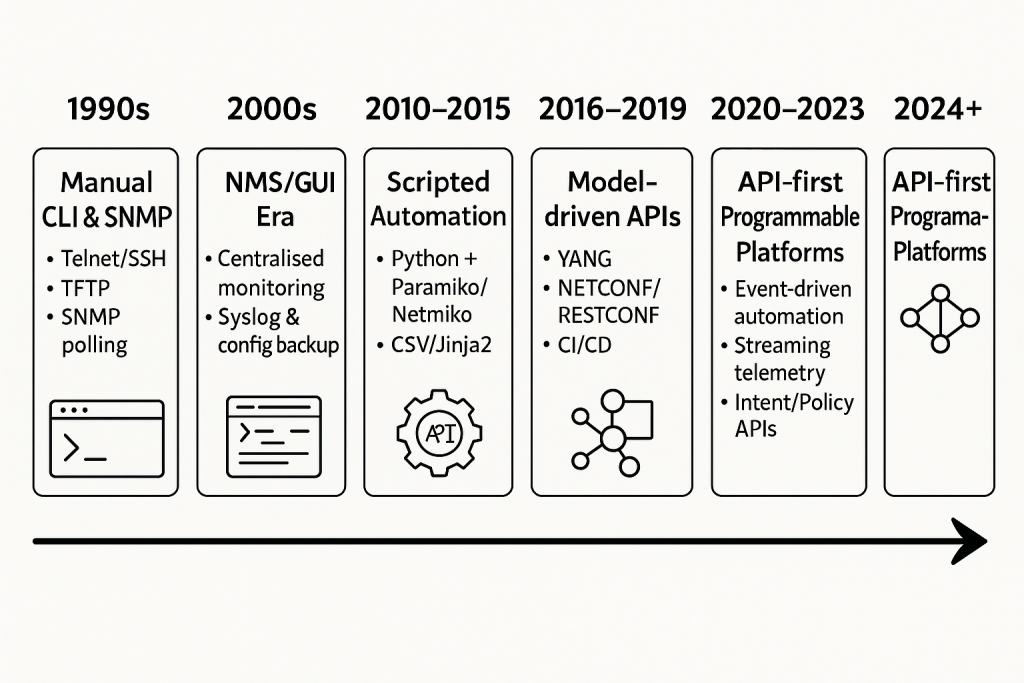
Straight Answer
So should you learn Python networking?
If you’re dealing with repetitive tasks, if your environment’s moving towards automation, if you want to understand modern networking tech – probably yes.
If you’re happy with traditional approaches, if automation’s not relevant to your work, if you find programming more frustrating than useful – then maybe not.
But if you do learn it, do it properly. Start with one specific problem you want to solve. Maybe interface configs, maybe status reports, maybe config backups.
Learn enough Python to solve that problem, then expand gradually.
Don’t try to become a programmer. Just become a network engineer who can use programming tools when they’re useful.
Find learning resources that use networking examples from day one. Skip courses that teach calculators and shopping carts. Look for content that addresses real networking challenges.
Practice with realistic scenarios. Use actual device hostnames, real IP addresses, proper VLAN configurations. Work with the kind of data you encounter daily.
Expect frustration. You’ll spend hours debugging simple mistakes. This is normal. Everyone goes through it. The key is persistence through the frustrating phases.
Start small and build gradually. Don’t try to automate your entire network immediately. Pick one annoying, repetitive task and automate that first.
The goal isn’t mastering Python programming. The goal is becoming more effective at your networking job by using programming tools appropriately.
That’s definitely worth learning, assuming you approach it right.
That’s definitely worth learning, assuming you approach it right.
External Link: Python Institute Programming Fundamentals – comprehensive guide to Python programming fundamentals and certification requirements
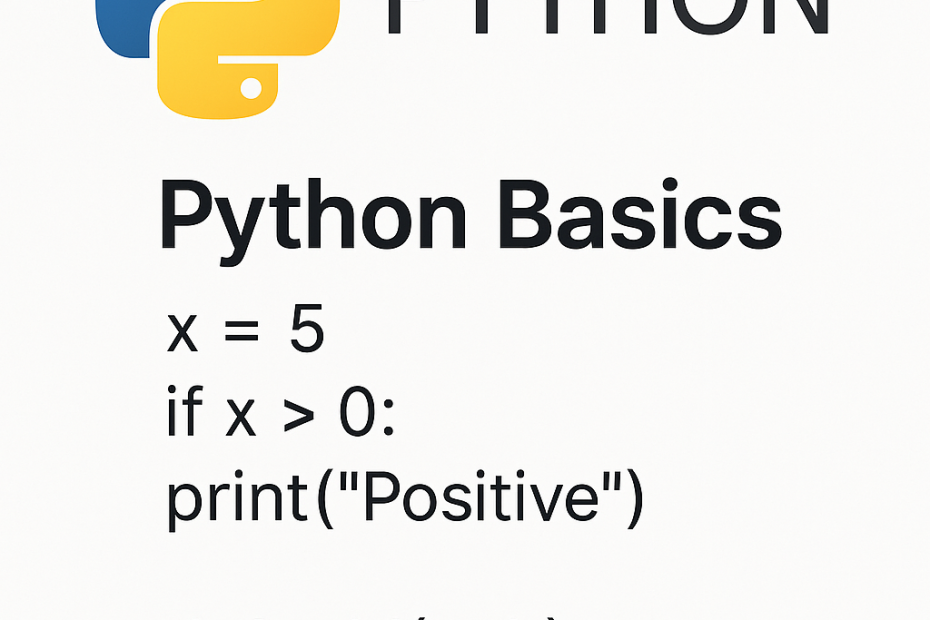
Hi Richard,
I just started reading your blog and I’m super excited to continue with this series!
I noticed an error in your first python script section:
password = os.getenv(“DEVICE_PASSWORD”)
Thanks for making this series!